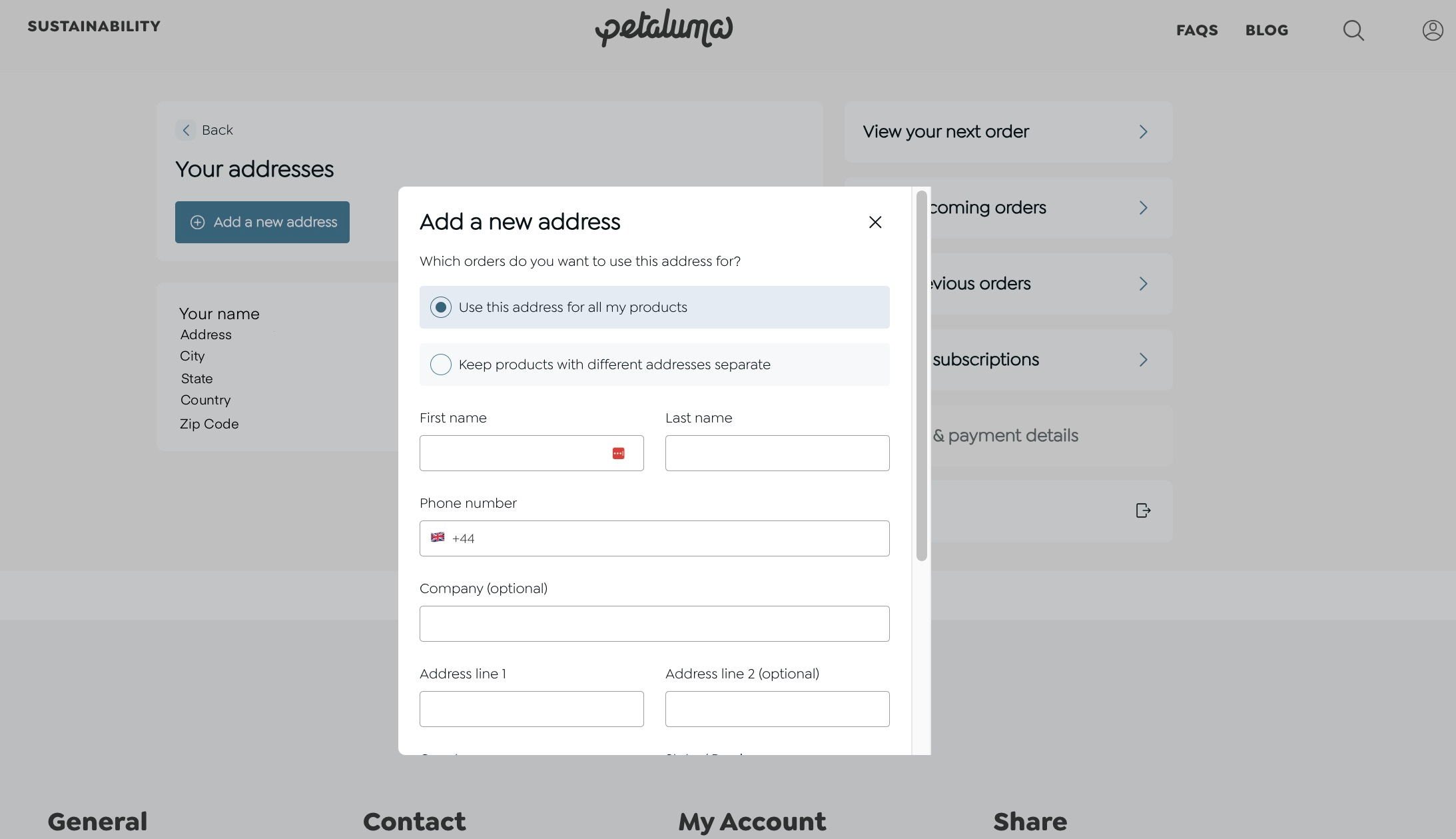How do I change my delivery address?Updated a year ago
If you just placed an order and need the address modified before it ships, contact customer support at [email protected]
If you have a subscription and need to change the address, please use our customer portal.
1) Login to your Petaluma account and click on the "Address & payment details" box on the left-hand side
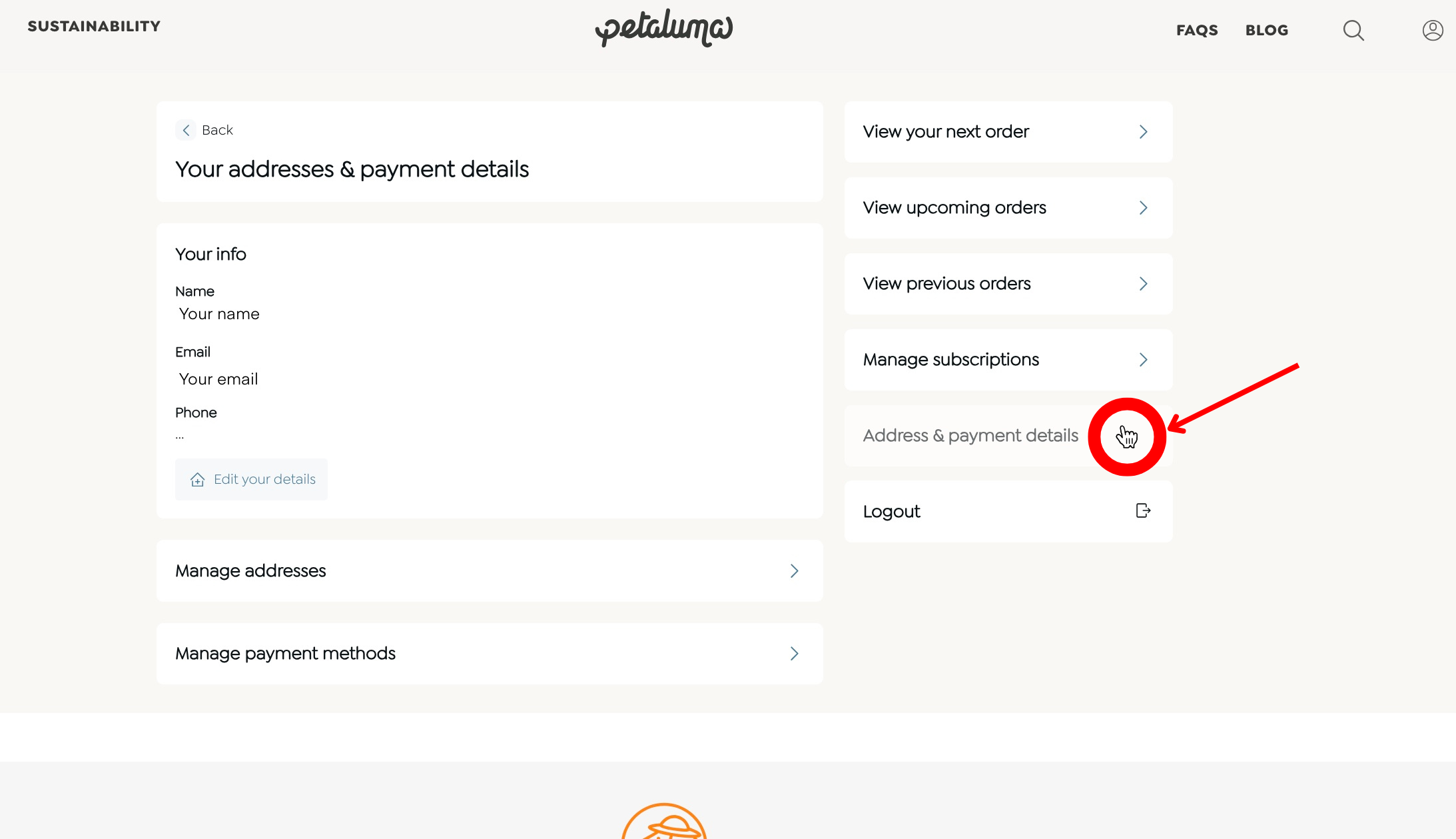
2) Click on the "Manage addresses" box
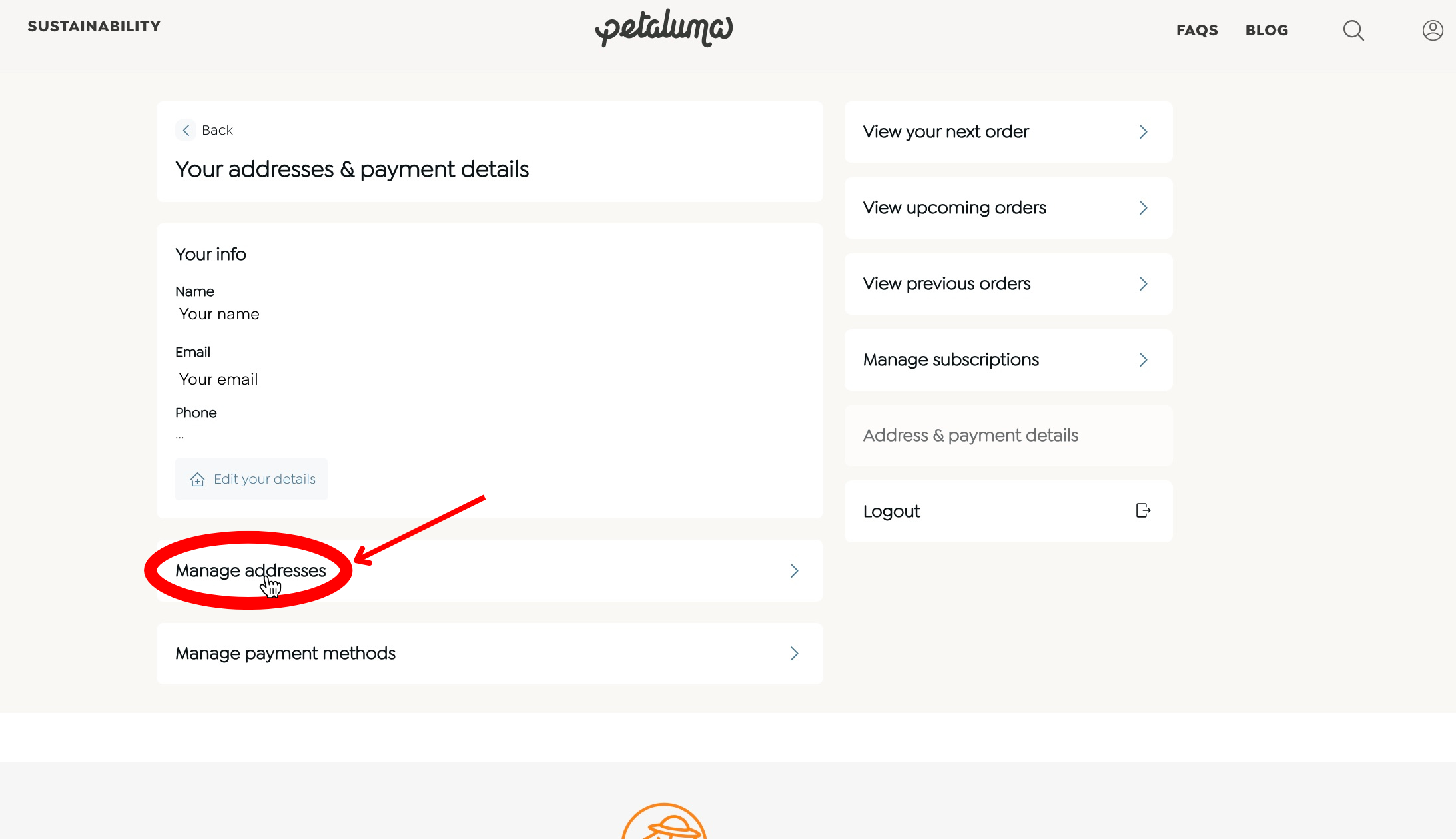
3) Click on the "Add a new address" button
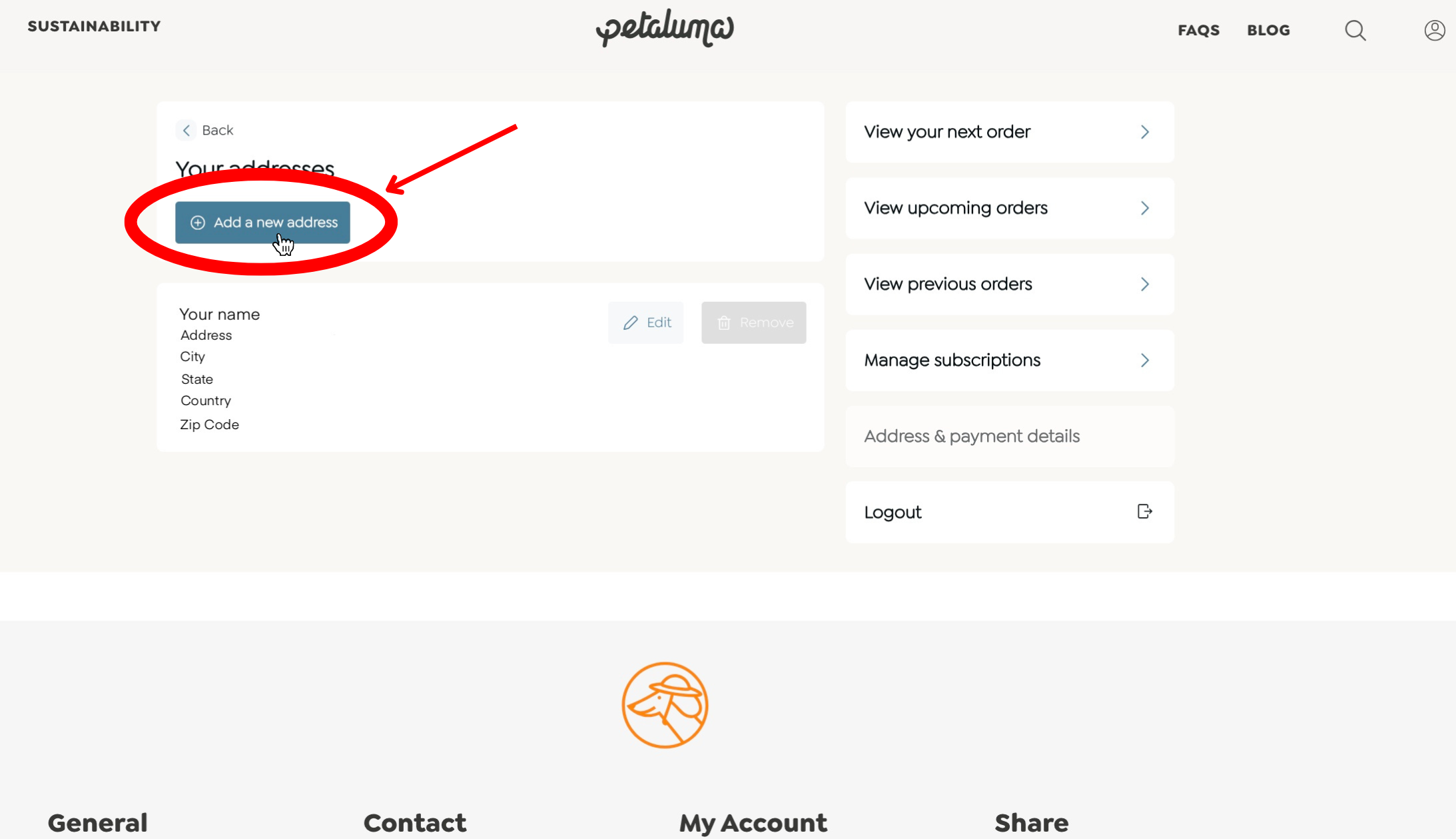
4) Choose whether to use the new address for all products or have different products sent to various addresses. Then, enter your new or updated address and click "Save address."